Feeling a little confused with the application and enrolment process? Not sure how to apply for a student loan?
We’ve got you covered.
EEA Application and Enrolment guide
To enrol and secure your place in the Dual Diploma of Business, Diploma of Leadership and Management you need to complete all steps in this application and enrolment guide. The application process (applying to be a student in the EEA Program) comes before the enrolment process (enrolling in each class/course that makes up the Dual Diploma). The enrolment process comes before the VET Student Loan (“VSL”) process.
Before you can add your classes in enrolment, you need to submit information to RMIT for assessment (this is to complete the application stage). This may take a few days to complete. To enrol, please use a desktop or laptop computer, and enable pop-ups in your browser settings.
EEA Application
Direct applications for the EEA program will be open from July the year prior to the relevant year of study (for example, applications for 2026 will open in July of 2025). Applications will be assessed by the Admissions Team at RMIT and offers are sent out as the applications come through, so it is important to get applications in as early as possible.
*It is important to note that as we are seeing a higher demand for the course for 2025 and in the future, this application process may change with an interview process, or further steps to ensure a fair assessment of students in the case where we meet potential caps on numbers.
Prepare documentation to support your application
The EEA program requires students to provide copies of:
Employment history
Previous study
Personal details
Academic records and statement of completion (year 12 / VM Certificate)
Evidence of English proficiency
Supporting documents such as a CV and a written Personal Statement. *
*Students are required to submit a personal statement to answer the following.
What are your reasons for wanting to study the RMIT/Essendon Football Club Dual Diploma?
What is your intended career path and how will this unique program help you achieve it?
Please provide details of any relevant work or volunteer experiencer (leadership, business, management, and/or sport).
How to submit your application
Students apply direct to RMIT using RMITs online application system.
Students will be taken to RMITs application portal where they will be asked to either sign in or register. As most students in year 12 won’t have registered with RMIT previously, they will create their own unique login to use throughout this application process.
Once this is complete and students have entered their personal details for account setup, the next page will show a program search screen. In the search box, students will type the code unique to the EEA program, C5407EFC.
a. Search for Leadership and Management and ensure to select the option with the corresponding code ‘C5407EFC’ – Diploma of Leadership and Management in the ‘plan’ column.
b. Students will only apply for the Diploma of Leadership and Management EFC plan (C5407EFC), and RMIT will add on the Diploma of Business and admit students to the Dual Diploma program once their application is submitted.
Answer eligibility questions for student loans, and then add this as your preference
The next few screens are fields about previous education, work and options to add documents. You can also apply for equity support here, if eligible.
a. Important documents to add in this section are completion of year 12 or VM certificate, any other previous study completed, supporting documents such as CV and the written personal statement.
Once the application is finalised and submitted, this will be assessed by RMITs admissions team. This can take up to a few days for students to receive an outcome via email. If approved, successful students will receive TWO emails, one with an offer for the Diploma of Business, and an offer for the Diploma of Leadership and Management. Students must accept both these offers before progressing to the enrolment stage.
Once offers have been accepted, students will be active in the RMIT program. They will be provided with a student email, student number and can create their own log in to RMITs enrolment portal. Students will receive instructions for this process, and all communication from this point forward on their RMIT student email address, NOT their personal email.
Enrolling in the EEA
Step 1 – Collect your documents and information
You must have the following documents and information to successfully enrol.
a. Passport, Birth Certificate or documents to verify citizenship.
You will need your current Australian/New Zealand passport (preferred), Australian citizenship certificate, birth certificate or other approved documentation to verify your citizenship. You’ll need the same documents to prove your eligibility for a Government Subsidised place.
IMPORTANT: if you use a different name to apply to RMIT, i.e. not your full legal name as it appears on your document, you’ll have the chance to update it when you log in to enrolment online. If your names don’t match, you won’t be able to enrol.
b. Student ID, RMIT email address and temporary password
You’ll use your student ID, RMIT email address and temporary password to access enrolment online and other RMIT systems.
Student ID – your student ID is the letter’s followed by your student number (excluding any additional letters).
Example: s1234567
Students can find their student number on their offer email from RMIT.
RMIT Email Address – your RMIT email address is the letter’s followed by your student number and ‘@student.rmit.edu.au’.
Example: s1234567@student.rmit.edu.au.
Password – for new students, your temporary password is the letter ‘p’ followed by your date of birth backwards, with an exclamation mark ‘!’ at the end.
Example: if you date of birth is 8 April 1998, then your password is p19980408!
c. Register for multi-factor authentication (MFA)
MFA required a user to provide two factors of verification: an email address and password and a request (yes or no response) or a passcode sent to your phone.
d. Tax File Number
You’ll need your Tax File Number (TFN) if eligible to apply for a Vet Student Loan. Your TFN must validate on your loan application.
Step 2 – Complete a LLN assessment
All students will be required to complete a Language, Literacy and Numeracy assessment. Students must achieve a Level 3 standard for admission to the EEA program, however, must achieve a Level 4 for the Vet Student Loan to be approved.
All students must complete the LLN, an online English and maths assessment that will be used to:
help RMIT identify your educational support needs, and
determine your eligibility for a VET Student Loan.
You must complete the LLN before you can enrol. It will take about 45 minutes to complete each assessment.
It will take up to 48 hours for your results to be registered with RMIT. You’ll be contacted via email of receive a phone call if RMIT need to clarify any information.
Step 3 – Create your Unique Student Identifier (USI)
The USI is a reference number that will give you access to an online record of all of your recognised training and qualifications. It’s a Government requirement that you have a USI in order to enrol in a vocational education program.
a. Get your ID ready: You’ll need ID such as a current passport, birth certificate or driver’s licence. You must use the same ID when you verify your citizenship and identity.
b. How to get a USI: You must use your full legal name to create a USI. Make note of your USI because you’ll need to provide it when you enrol.
Step 4 – Log in to Enrolment Online (EOL)
Log into Enrolment Online using your RMIT email address, temporary password and MFA (see part 1 steps above).
Select the enrol button next to your program.
Step 5 – Complete a pre-training review
Your pre-training review allows RMIT to determine whether:
the program is the most suitable qualification for you.
you’ll need any support during your studies. If applicable, you’ll receive an email providing links to support resources.
These questions are straightforward - they relate to your previous education, career goals, access to technology and any special needs that you may have.
You may need to wait until a staff member has reviewed this information before being able to enrol in classes. In some cases, an RMIT staff member may call you to discuss your reasons for undertaking the program to ensure this is the most suitable and appropriate program for you.
Typically, documents are assessed within 48 hours from when they are submitted. Please allow sufficient time when submitting your documents.
Step 6 – Agree to your training plan
a. Read your Training Plan
b. Agree to the acknowledgement statement
Once you’ve agreed to the acknowledgement statement, you can continue to enrol.
If you need to refer to the Training Plan message or check that you’ve agreed to it for all programs, go to My Student Record and select View vocational education training plan.
Step 7 – Complete the evidence of student eligibility declaration
To prove your eligibility for a Government subsidised place in your program, you must complete your evidence of student eligibility declaration.
a. Answer questions and provide documents
You'll be asked to:
answer some questions about your education history and citizenship to verify your eligibility for a government subsidised place, and
provide evidence to verify your citizenship. A current passport number and expiry date is preferred. If you used a different name to apply to RMIT, i.e. not your full legal name as it appears on your document, update your details now in Enrolment Online.
b. Wait to hear from RMIT
Wait while RMIT assesses your eligibility. We may call you to ask you some questions. Typically, documents are assessed within 48 hours from when they are submitted. Please allow sufficient time when submitting your documents.
You'll get an email as soon as your documents have been assessed.
c. Accept your assessment outcome
Log back in to Enrolment Online to accept your assessment outcome.
If assessed as eligible, you're now in a government subsidised place (GSP) which has a discounted fee rate. This does not guarantee you have secured a VET Student Loan.
Step 8 – Opt in for a VET Student Loan
In enrolment online, you’ll be prompted to indicate whether you’re interested in applying for a VET Student Loan.
a. Make sure you’re eligible, and that you're enrolling in an eligible program.
Check your eligibility and the list of eligible RMIT programs using the links below.
b. If eligible, opt-in for a VET Student Loan
Click 'yes' and you’ll be sent an invitation to your RMIT Student email account to log in to the Government portal and complete your application.
c. Submit your application 2 days after enrolling
You need to wait 2 days after enrolling in your courses before you can submit your application.
Once you’ve enrolled, follow the steps on RMIT’s VET Student Loans webpage.
Step 9 – Complete my Checklist
a. Select Enrol to start My Checklist
b. Accept RMIT’s terms and conditions
c. Fill in your personal details
d. Provide statistical information
Step 10 – Add Classes
a. Select your semester: Enrol in both semesters 1 and 2 (unless you're enrolling in a one-semester program).
b. Select Show classes
c. Follow the instructions to select classes for each semester.
If you've been given a Class section code by your school to help you select classes, enter this in the Class section field and select Show classes.
If your classes are pre-selected for you, go to d. Select Add selected classes
The Status column indicates the availability of classes. These will change as you enrol.
d. Select Add selected classes
The classes you're enrolled in will now be displayed.
Repeat steps a - d for both semesters to enrol for the whole year.
e. Finished enrolling?
Select Exit and check the pop-up summary of your enrolment to ensure all details are correct.
Change your enrolment
You can change your enrolment in Enrolment Online up until the last day to add or drop a class. See vocational education important dates for details.
Prove your enrolment
If you need proof of your enrolment, e.g. for Centrelink, your official Statement of Enrolment (SoE) will be available in Enrolment Online the day after you enrol.
Step 11 – Complete your VET Student Loan application
If you were eligible for a VET Student Loan (VSL) in Step 1. Opt-in for a VET Student Loan, and have waited 48 hours after adding your courses, you can now complete your VSL application in the Government portal.
Follow the steps at RMIT’s VET Student Loans webpage to complete your application for a VET Student Loan.
Remember, your loan is not approved until you have been issued with a VET Student Loan approval letter.
We are here to help and support you, so if you have any further questions or concerns, please reach out. The EEA and RMIT Team are on-leave over the Christmas period and look forward to connecting with you in the new year upon return to the office.